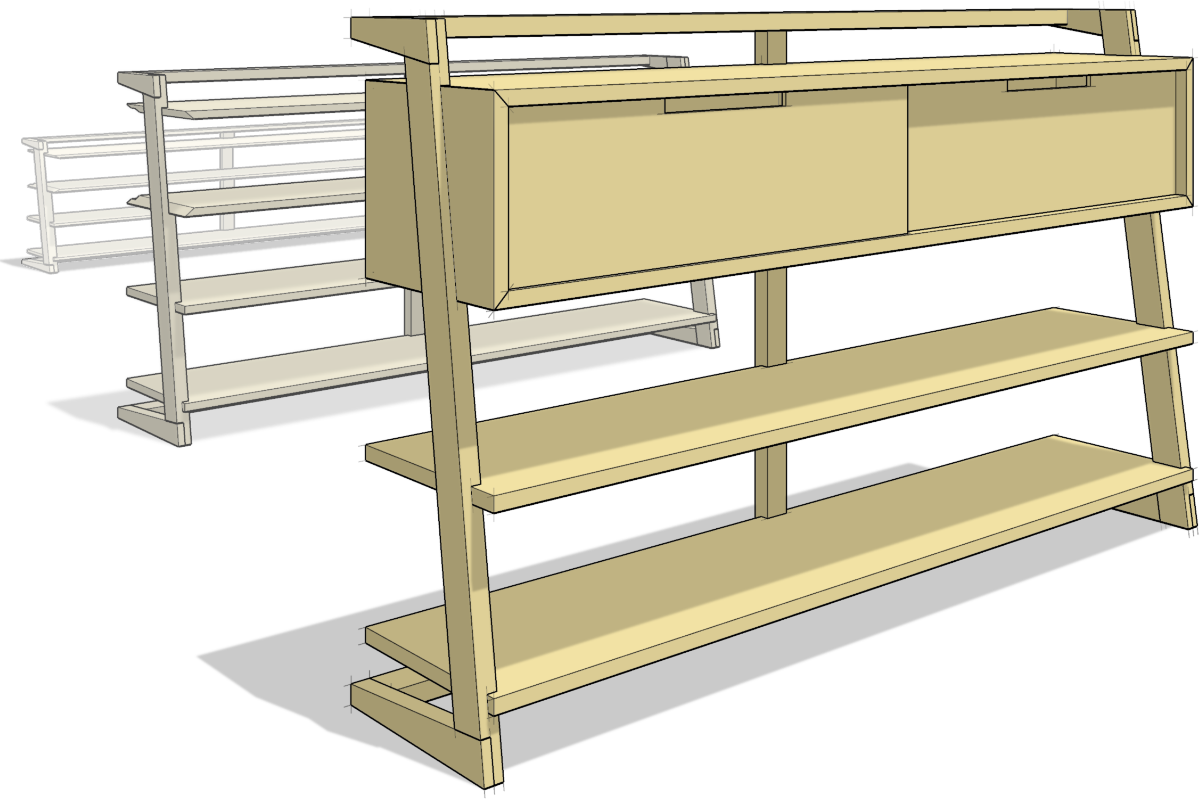Are you passionate about woodworking and wondering which version of SketchUp is the best fit for your projects? Look no further! In this article, we’ll dive into the world of SketchUp and explore the different options tailored specifically for woodworking enthusiasts like yourself. So, whether you’re a beginner or an experienced woodworker, let’s find out which SketchUp version will help you bring your woodworking ideas to life!
When it comes to woodworking, having the right software can make all the difference. SketchUp is a powerful 3D modeling software that allows you to create detailed plans, visualize your projects, and even generate accurate measurements. But with multiple versions available, how do you know which one is most suitable for your woodworking needs? That’s where we come in!
In this guide, we’ll compare and contrast the SketchUp Free, SketchUp Shop, and SketchUp Pro versions. We’ll highlight their features, benefits, and limitations, empowering you to make an informed decision. Whether you’re looking for a free version with basic capabilities or a more advanced tool with professional-grade features, we’ve got you covered. So, let’s get started and find the perfect SketchUp version for your woodworking journey!

Which Sketchup for Woodworking? A Comprehensive Guide
Are you an aspiring woodworker looking to incorporate digital tools into your craft? Do you want to explore how Sketchup, a popular 3D modeling software, can enhance your woodworking projects? In this article, we will dive deep into the world of Sketchup and help you determine which version of the software is best suited for woodworking. Whether you’re a beginner or an experienced woodworker, we’ve got you covered with all the information you need to make an informed decision. Let’s get started!
The Benefits of Using Sketchup for Woodworking
Before we delve into the different versions of Sketchup, let’s first understand why using this 3D modeling software can be beneficial for woodworking projects. Sketchup offers a range of features and tools specifically designed to assist woodworkers in visualizing and planning their creations. Here are some key benefits:
1. Visualizing Designs in 3D
Gone are the days of relying solely on 2D drawings and blueprints. With Sketchup, you can create precise 3D models of your woodworking projects, allowing you to view and rotate them from all angles. This helps you better understand the spatial relationships between different components and visualize the final product before even picking up a saw.
Furthermore, the ability to view your design in 3D allows you to identify potential issues or design flaws early on, saving you time and materials in the long run.
Whether you’re building a custom cabinet, a piece of furniture, or even an entire woodworking shop, Sketchup’s 3D visualization capabilities are invaluable.
2. Accurate Measurements and Material Estimation
Precision is paramount in woodworking, and Sketchup excels in providing accurate measurements and material estimations. The software allows you to input precise dimensions and generate cut lists, ensuring you have a clear plan of action before you start cutting into your precious wood.
By utilizing Sketchup’s measurement tools, you can easily identify the correct lengths, widths, and depths of each component, ensuring a seamless fit and professional finish. Additionally, the material estimation feature helps you calculate the required amount of wood or other materials, allowing for more accurate cost estimation.
Never again will you find yourself short on materials or struggle with ill-fitting pieces – Sketchup has got you covered!
3. Exploring Design Options and Iterations
Woodworking is an art form that allows for creativity and personal expression. With Sketchup, you can easily experiment with different design options and iterations without wasting any physical materials.
Whether you want to test various joinery techniques, explore different finishes, or try out alternative designs, Sketchup enables you to make these changes virtually. You have the freedom to play around, refine your ideas, and bring them to life with confidence.
Not only does this save you time and resources, but it also encourages creative thinking and problem-solving – essential skills for every woodworker.
Standard Sketchup vs. Sketchup Pro: Which Version is Right for Your Woodworking Needs?
Now that we’ve explored the benefits of using Sketchup for woodworking, let’s dive into the two main versions of the software: Standard Sketchup and Sketchup Pro. Understanding the differences between these versions will help you determine which one is best suited for your woodworking needs.
Standard Sketchup: Elevate Your Woodworking Craftsmanship
If you’re just starting with Sketchup and want to explore its capabilities for woodworking without breaking the bank, Standard Sketchup is a great option.
1. Intuitive User Interface
Standard Sketchup offers a user-friendly interface that is easy to navigate, making it ideal for beginners. The software’s toolbox contains all the essential tools and features required for woodworking projects, allowing you to get started quickly.
From drawing lines and shapes to extruding surfaces and creating complex 3D models, Standard Sketchup provides all the necessary tools to bring your woodworking ideas to life.
2. Extensive Online Resource Library
One of the standout features of Standard Sketchup is its extensive online resource library. The Sketchup Warehouse provides a vast collection of woodworking-specific pre-built models, ranging from common furniture components to entire architectural structures.
Utilizing these pre-built models can save you valuable time, especially when prototyping or planning complex woodworking projects. Simply search for the required component, import it to your design, and modify it as needed. This library is an invaluable resource for both beginners and experienced woodworkers.
3. Cost-Effective Solution
Standard Sketchup offers a cost-effective solution for woodworkers who are not looking for advanced features. The software comes with a lower price point compared to Sketchup Pro, making it accessible to hobbyists, DIYers, and those on a budget.
Despite its affordability, Standard Sketchup still provides all the essential tools and functionalities required for woodworking, making it a solid choice for anyone starting their Sketchup journey.
Sketchup Pro: Unleash Your Woodworking Creativity
If you’re a professional woodworker or someone who wants access to advanced features and additional capabilities, then Sketchup Pro is the version for you.
1. Advanced Toolset
Sketchup Pro offers a comprehensive toolset that goes beyond the functionalities of Standard Sketchup. With Pro, you have access to features such as solid construction tools, dynamic components, and the ability to import and export various file formats.
These advanced features come in handy when working on complex or large-scale woodworking projects, as they allow for more precise detailing and advanced modeling techniques.
2. Layout and Presentation Capabilities
One of the standout features of Sketchup Pro is its integration with LayOut, a powerful companion application. LayOut allows you to create detailed 2D architectural drawings, presentations, and construction documents directly from your Sketchup models.
This feature is particularly useful when collaborating with clients, sharing design proposals, or creating professional woodworking plans. You can generate high-quality, realistic renderings of your designs, complete with annotations, dimensions, and text, bringing your woodworking projects to life.
3. Enhanced Import and Export Options
Sketchup Pro provides enhanced import and export capabilities, allowing you to seamlessly integrate with other design and CAD software. This gives you the flexibility to collaborate with architects, engineers, or other woodworking professionals who may be using different software.
Whether you need to import a DWG file from AutoCAD or export a 3D model to a CNC machine for precision cutting, Sketchup Pro’s extended compatibility ensures smooth workflow integration and facilitates seamless project coordination.
Conclusion
Choosing the right version of Sketchup for woodworking ultimately depends on your needs, budget, and level of expertise. Standard Sketchup provides a user-friendly interface and essential tools for beginners and those on a budget, while Sketchup Pro offers advanced features, enhanced capabilities, and professional presentation options for experienced woodworkers and professionals.
Whichever version you choose, Sketchup has become a go-to tool for woodworkers worldwide, revolutionizing the way they plan, design, and visualize their creations. Embrace the power of digital tools and elevate your woodworking craftsmanship to new heights with Sketchup!
Key Takeaways
- SketchUp Pro is the best version for woodworking projects.
- SketchUp Make is a free version suitable for beginners.
- Consider your budget and the complexity of your woodworking projects when choosing SketchUp version.
- SketchUp Pro offers advanced features like LayOut for creating professional woodworking plans.
- Take advantage of SketchUp extension warehouse to enhance your woodworking designs.
Frequently Asked Questions
Welcome to the frequently asked questions section about choosing the right SketchUp for woodworking. Here, we have answered some common questions that will help you make an informed decision and enhance your woodworking experience with SketchUp!
1. What factors should I consider when choosing a SketchUp version for woodworking?
When selecting a SketchUp version for woodworking, there are a few factors to consider. Firstly, check if the version supports the necessary woodworking extensions and plugins. Secondly, consider the ease of use and user interface, ensuring it aligns with your workflow. Lastly, check if the software offers advanced woodworking features like precise measurements and hardware integration.
By considering these factors, you can select a SketchUp version that caters specifically to the needs of woodworking, making your projects more efficient and enjoyable.
2. Is SketchUp Make suitable for woodworking projects?
SketchUp Make is a free version of SketchUp; however, it may not be the ideal choice for woodworking projects. SketchUp Make lacks certain features that woodworking enthusiasts find valuable, such as extensions and plugins specifically designed for woodworking. Additionally, the pro version offers advanced tools and functionalities to streamline your woodworking workflow.
If woodworking is a serious hobby or profession for you, investing in a more advanced version like SketchUp Pro would be a better choice to unleash the full potential of SketchUp for woodworking.
3. Are there any specific SketchUp extensions for woodworking?
Yes, there are several SketchUp extensions tailored specifically for woodworking. Some popular ones include CutList, which generates optimized cutting diagrams, and Profile Builder, which aids in creating detailed profiles of wood components. Other extensions like SketchThis and CabinetSense offer specialized features for designing cabinets and furniture.
Using these woodworking extensions, you can enhance your SketchUp experience and streamline your woodworking projects by automating certain tasks and improving precision in your designs.
4. Can I import custom woodworking components into SketchUp?
Absolutely! SketchUp allows you to import custom woodworking components into your designs. Whether it’s a unique chair design or intricate cabinet hardware, you can import 3D models of your custom woodworking components into SketchUp and incorporate them seamlessly into your projects.
This flexibility to import custom components opens up endless possibilities for creating personalized woodworking projects in SketchUp.
5. Is it easy to learn SketchUp for woodworking, especially for beginners?
SketchUp is known for its user-friendly interface and relatively easy learning curve, making it suitable for beginners in woodworking. With ample online tutorials and community support, you can quickly grasp the basics and start creating woodworking designs in no time.
Moreover, SketchUp’s intuitive tools and features, such as the Push/Pull tool and Follow Me tool, enable beginners to easily create complex woodworking shapes and details. So, don’t hesitate to dive into SketchUp and embark on your woodworking journey!

Summary:
So, if you’re into woodworking and want to use SketchUp, here’s what you need to know. There are two versions available – SketchUp Free and SketchUp Pro. SketchUp Free is a web-based version that is easy to use and great for beginners. SketchUp Pro, on the other hand, has more features and is better suited for professionals who need advanced tools and capabilities. Both versions have their pros and cons, so it ultimately comes down to your budget and specific needs. Overall, SketchUp is a fantastic tool for woodworking, and it’s up to you to choose the version that works best for you.
Remember, learning SketchUp may take some time and practice, but there are plenty of tutorials and resources available online to help you get started. So, go ahead and give it a try – you’ll be amazed at what you can create! Happy woodworking!